How to set your system
When setting your security system, do you use your keypad or your app? But do you know how to use both? Both features are very handy ways of arming and disarming your system, but a lot of people have a preferred method on setting theirs. We are here to show you the many ways you can arm and disarm your system.
Your Keypad
Your system will come with a wireless keypad which can be placed anywhere in the home. The system allows you to input your code into your keypad and you can choose whether you want to arm or disarm your system. The keypad can be placed beside your front door, acting as a handy reminder to set your alarm when leaving the house. Once you arm your system, you then have 30 seconds to leave your home. Your alarm will then be set.
Your App
You can also use the HomeSecure app to set your system, it acts as a mini keypad in your pocket. Whether you are on the school run or just outside the house ready to go in, you can arm and disarm your system. The symbols on the app are the same as the keypad, so it is easy to set your system on the go. The handy thing about the app is you get live notifications if the alarm has been armed and disarmed, it even tells you who set the system!
KeyFob
You can add on a keyfob to your system that can be used to arm and disarm your system. With the press of a button your system will be set before you leave the home. The keyfob will flash green to confirm successful arming and includes a panic button.
Different Modes
Your system has two modes, stay and away mode. The Stay Mode arms all perimeter sensors, so you’re secured against break-in attempts. This lets you walk around your house and protects you, without worrying about false alarms. The Away Mode is probably the feature you would be most familiar with. Arming this mode protects your home when you are not around, probably the main reason people get an alarm. Away Mode is designed to go off someone tries to enter your home.
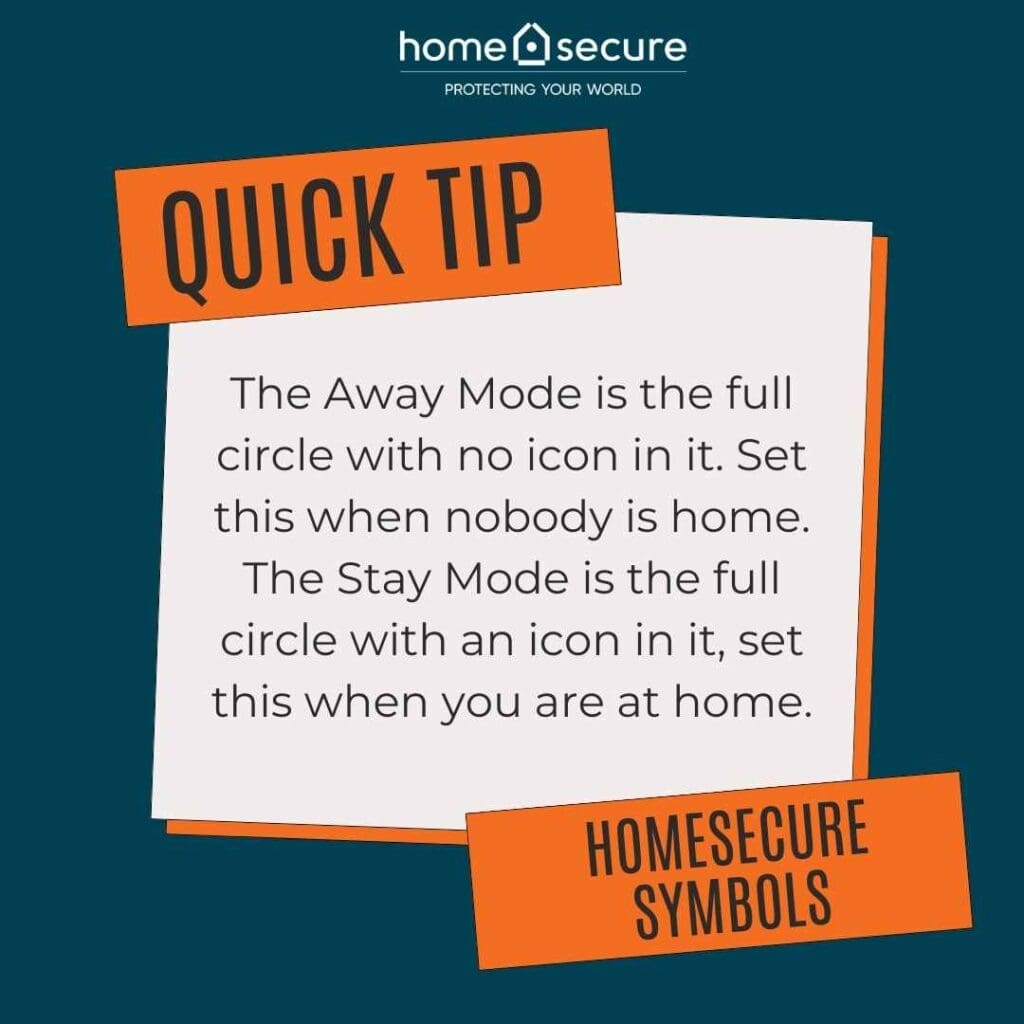
Why isn’t my alarm setting?
Having trouble arming your system when leaving the house? Your system will not set if any door or window is open. So, if you are preparing to leave the house and have your front door open your alarm won’t set. Make sure all doors and windows are closed and then you have 30 seconds to leave the house. After those 30 seconds, your alarm will arm all your sensors, protecting your home when you are away.
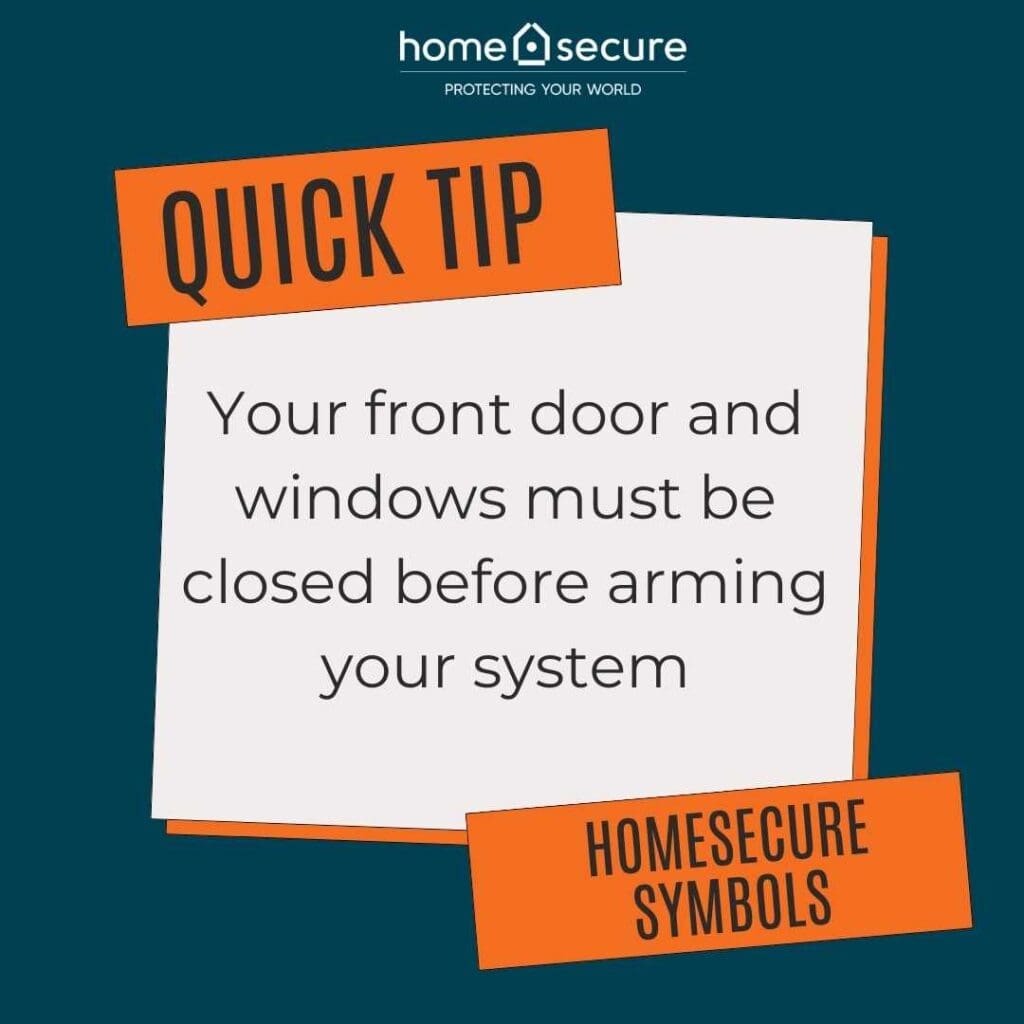
If you have any questions about setting your system or how to use the different modes, our customer service team will be happy to help or check out our frequently asked questions. Contact 01 495 7070 to get in touch today.