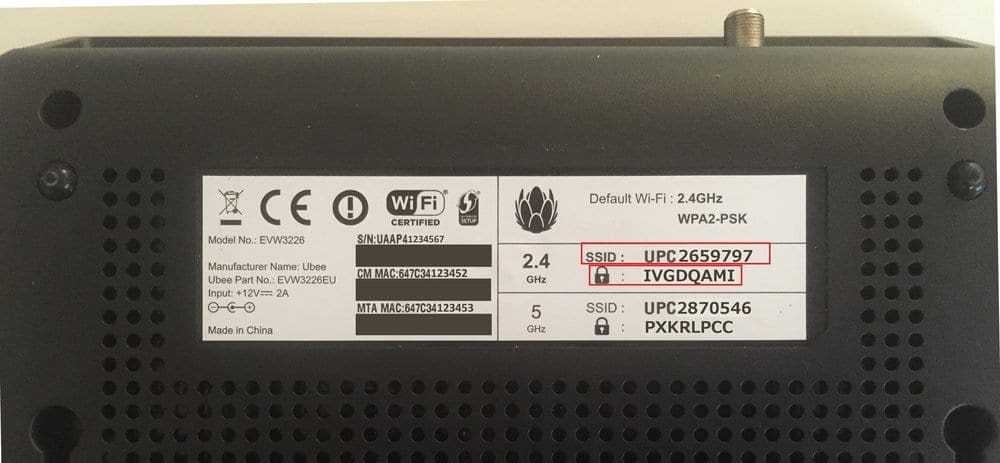Connect Your ZeroWire Alarm to Wi-Fi
Simply steps to making you home smart compatible.
Steps to Connect to Wi-Fi
Simply fill in the below form with the following details:
Include your Full Address, Mobile, Name and Email Address, so we can verify your HomeSecure account.
SSID Number, which you will find on the router (broadband box) and Wi-Fi Code. It’s usually found on the bottom or the side of the router (see image below).
Allows our engineers to remotely solve issues on your alarm – 80% of all techincal issues can be solved over the phone
So you don’t need to take a half-day from work for us to service your alarm
Enables us to automatically upgrade your Security Software
Provides your home with dual monitoring, so if the mobile signal drops, the alarm will run off the Wi-Fi
Connect Your Security System to your Wi-Fi
Fill in the form below to connect your home security system to your Wi-Fi